快速开始:
本指南涵盖了
- 通过Kind创建三套集群,一套作为
host集群,另外两套作为member集群 - 在
host集群中安装Kosmos控制面组件 - 在
host集群中将member集群进行纳管 - 基于搭建完成的Kosmos环境实现应用的跨集群部署
前提条件
通过脚本一键化部署和运行Kosmos(可选)
运行如下脚本:
git clone https://github.com/kosmos-io/kosmos.git && cd kosmos
hack/local-up-kosmos.sh
通过kosmosctl部署和运行Kosmos(可选)
1. 通过Kind创建集群
- 可参考如下配置进行Kind集群创建,具体信息可按实际情况修改
kind: Cluster
apiVersion: kind.x-k8s.io/v1alpha4
networking:
# WARNING: It is _strongly_ recommended that you keep this the default
# (127.0.0.1) for security reasons. However it is possible to change this.
apiServerAddress: "192.168.200.112"
# By default the API server listens on a random open port.
# You may choose a specific port but probably don't need to in most cases.
# Using a random port makes it easier to spin up multiple clusters.
apiServerPort: 1443
nodes:
- role: control-plane
extraPortMappings:
- containerPort: "{{container_port}}"
hostPort: "{{host_port}}"
protocol: TCP
listenAddress: "{{host_ipaddress}}"
#- role: worker
#- role: worker
-
创建集群 Cluster1
kind create cluster -n kind-cluster1 --config /path/to/kind-config -
创建集群 Cluster2
kind create cluster -n kind-cluster2 --config /path/to/kind-config -
创建集群 Cluster3
kind create cluster -n kind-cluster3 --config /path/to/kind-config
2. 安装 kosmosctl 客户端
Kosmosctl 是 Kosmos 的一款工具,可快速部署 Kosmos 组件、添加集群以及测试网络连接。安装 kosmosctl, 可通过 发布页面下载 或者从源代码进行构建。
2.1 方式一:下载二进制文件
- 通过 发布页面下载, 仅支持 macOS 系统和 linux系统
- 将
kosmosctl客户端放置指定路径,通过配置可不通过绝对路径直接使用kosmosctl客户端进行操作 - 建议在linux系统中使用
kosmosctl客户端
wget -cO kosmosctl-linux-amd64 https://github.com/kosmos-io/kosmos/releases/download/v0.2.0-lts/kosmosctl-linux-amd64
chmod +x kosmosctl-linux-amd64 && sudo install -m 755 kosmosctl-linux-amd64 /usr/local/bin/kosmosctl
2.2 方式二:源码构建
- 下载Kosmos源代码
git clone https://github.com/kosmos-io/kosmos.git - 构建代码, 输出内容在
<project_dir>/_output/bin/linux/amd64/kosmosctlmake kosmosctl VERSION=v0.1.9] - 可通过链接查到可用版本及Tags
3. 安装 Kosmos 控制面组件
- 在
host集群中进行 Kosmos 控制面安装,需保证在Kind环境中Pod能够连接集群的ApiServer, 避免kosmos-operator组件出现CrashLoopBackOff情况
kosmosctl install --cni calico --default-nic eth0 // We build a network tunnel based the network interface value passed by the arg default-nic
4. host集群纳管member集群
- 将
member集群的所有kubeconfig文件放置在host集群的~/kubeconfig/目录下(亦可自行指定),通��过如下命令操作纳管:
kosmosctl join cluster --name cluster2 --kubeconfig ~/kubeconfig/cluster1-kubeconfig --cni calico --default-nic eth0 --enable-all
kosmosctl join cluster --name cluster3 --kubeconfig ~/kubeconfig/cluster2-kubeconfig --cni calico --default-nic eth0 --enable-all
5. 查看集群纳管情况(像使用单集群一样使用多集群)
- 查看纳管集群
kubectl get nodes
NAME STATUS ROLES AGE VERSION
kosmos-cluster1-control-plane Ready control-plane 9d v1.27.3
kosmos-cluster2 Ready agent 9d v1.27.3
kosmos-cluster3 Ready agent 9d v1.27.3
- 查看集群状态
kubectl get clusters
NAME NETWORK_TYPE IP_FAMILY
cluster2 gateway ipv4
cluster3 gateway ipv4
kosmos-control-cluster gateway ipv4
通过Helm部署和运行Kosmos(可选)
1. 通过Kind创建集群
- 可参考如下配置进行Kind集群创建,具体信息可按实际情况修改
kind: Cluster
apiVersion: kind.x-k8s.io/v1alpha4
networking:
# WARNING: It is _strongly_ recommended that you keep this the default
# (127.0.0.1) for security reasons. However it is possible to change this.
apiServerAddress: "192.168.200.112"
# By default the API server listens on a random open port.
# You may choose a specific port but probably don't need to in most cases.
# Using a random port makes it easier to spin up multiple clusters.
apiServerPort: 1443
nodes:
- role: control-plane
extraPortMappings:
- containerPort: "{{container_port}}"
hostPort: "{{host_port}}"
protocol: TCP
listenAddress: "{{host_ipaddress}}"
#- role: worker
#- role: worker
-
创建集群 Cluster1
kind create cluster -n kind-cluster1 --config /path/to/kind-config -
创建集群 Cluster2
kind create cluster -n kind-cluster2 --config /path/to/kind-config -
创建集群 Cluster3
kind create cluster -n kind-cluster3 --config /path/to/kind-config
2. Kosmos 的 Helm 部署文件下载
-
下载Kosmos源代码
git clone https://github.com/kosmos-io/kosmos.git -
将源代码中charts模块的kosmos文件夹放置
host集群中
3. 安装 Kosmos 控制面组件
- 在
host集群中进行 Kosmos 控制面安装,需保证在Kind环境中Pod能够连接集群的ApiServer, 避免kosmos-operator组件出现CrashLoopBackOff情况,修改上述下载的kosmos文件夹中value.yaml中的配置值(特别是ns、主集群中kubeconfig信息、镜像等),使配置值符合当前环境要求,具体配置信息见注释;
kubectl create ns kosmos-system
helm install kosmos -n kosmos-system kosmos
4. 查看 Kosmos 控制面组件安装情况
kubectl get all -n kosmos-system
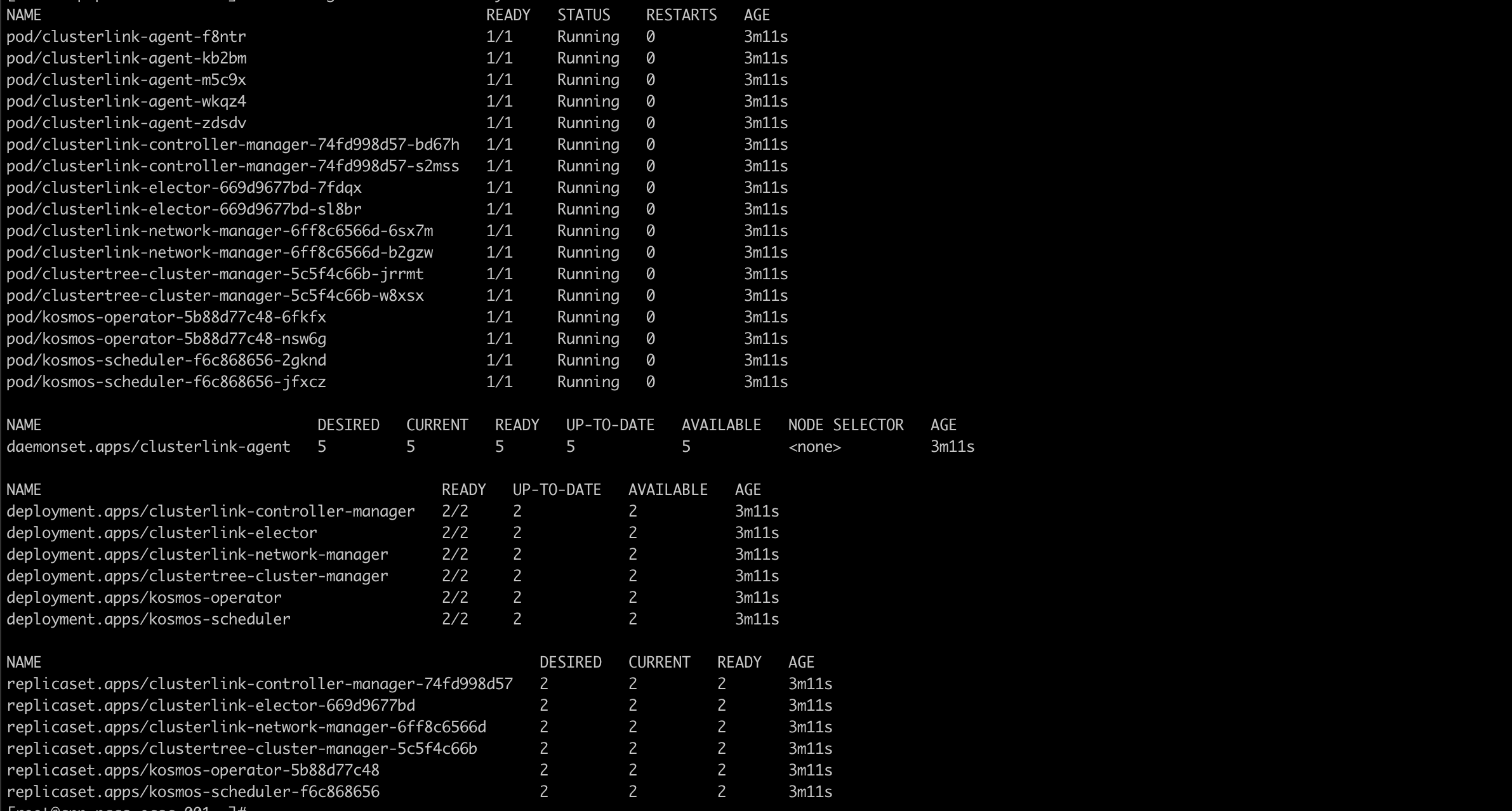
5. Kosmos纳管集群
Kosmos纳管集群操作均在 host集群中进行,需要分别对host集群、member集群均纳管,纳管host集群便于后续纳管member集群管理操作及跨集群容器网络打通工作,将源代码中deploy模块的cluster_yaml文件夹放置host集群中
- 纳管
host集群
修改cluster_yaml中kosmos-control-cluster.yaml文件中注释的内容
kubectl apply -f kosmos-control-cluster.yaml
纳管host集群成功后,检查host集群cluster对象是否创建,可以看到cluster对象中详细信息,特别是看到status处有新增的clusterLinkStatus信息包括了podCIDRS和serviceCIDRS
kubectl get cluster kosmos-control-cluster -oyaml
- 纳管
member集群
修改member-cluster.yaml注释的内容(如果有多个member集群,需要有多个文件),使其与所纳管的子集群中的信息完全一致(包含节点网卡信息等)
kubectl apply -f member-cluster.yaml
纳管member集群成功后,检查member集群cluster对象是否创建,可以看到cluster对象中详细信息,特别是看到status处有新增的clusterLinkStatus信息包括了podCIDRS和serviceCIDRS
kubectl get cluster member-cluster -oyaml
在host集群查看member集群是否以虚拟节点的方式进行纳管成功
kubectl get nodes
kosmos支持一对一个集群维度纳管,亦可支持一对一个集群中所有节点或者部分节点纳管,支持模式在cluster对象中修改
6. Kosmos集群纳管成功后检查
host集群检查
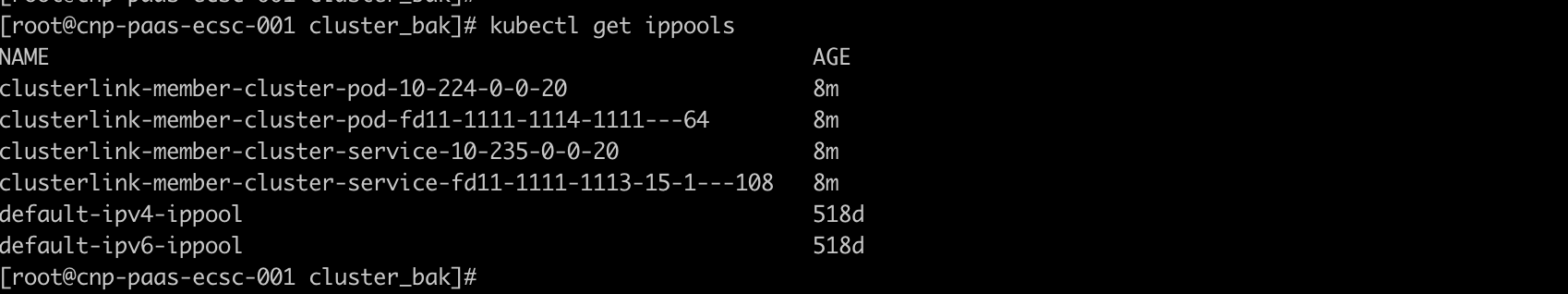
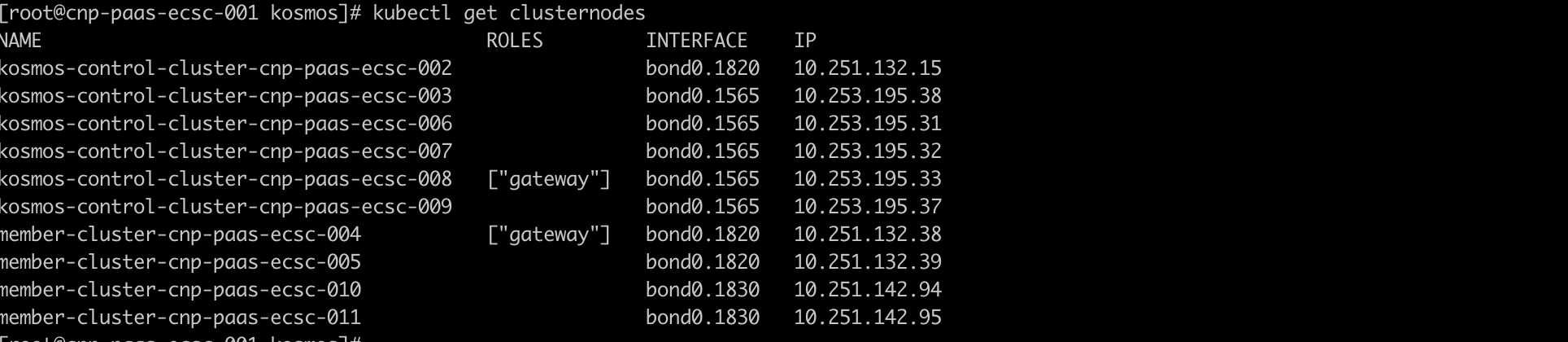
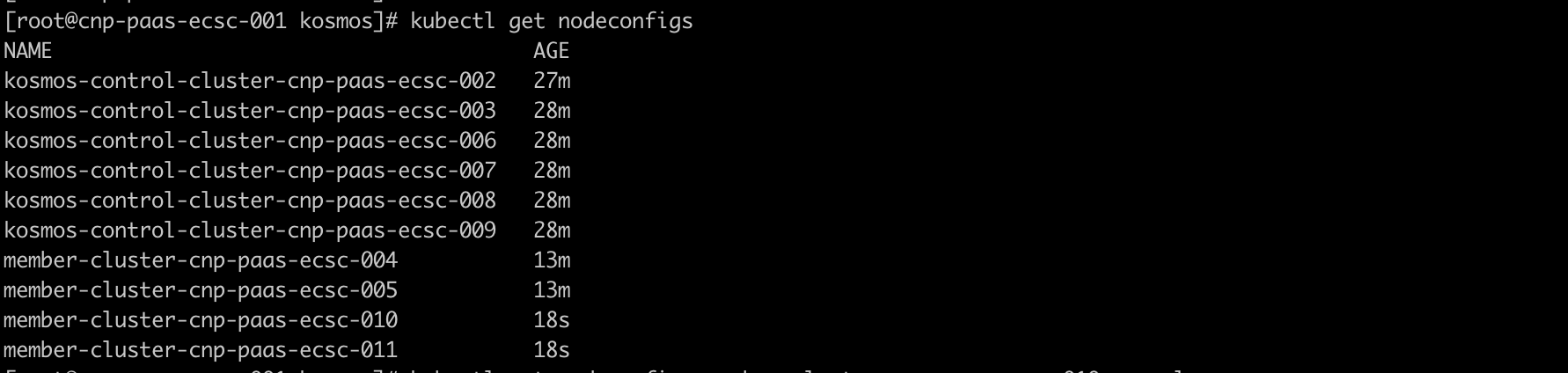
当出现跨集群容器网络问题时,不管是p2p模式还是gateway模式,均可围绕kosmos创建的vx开头的网卡进行相关问题排查(抓包等方式)
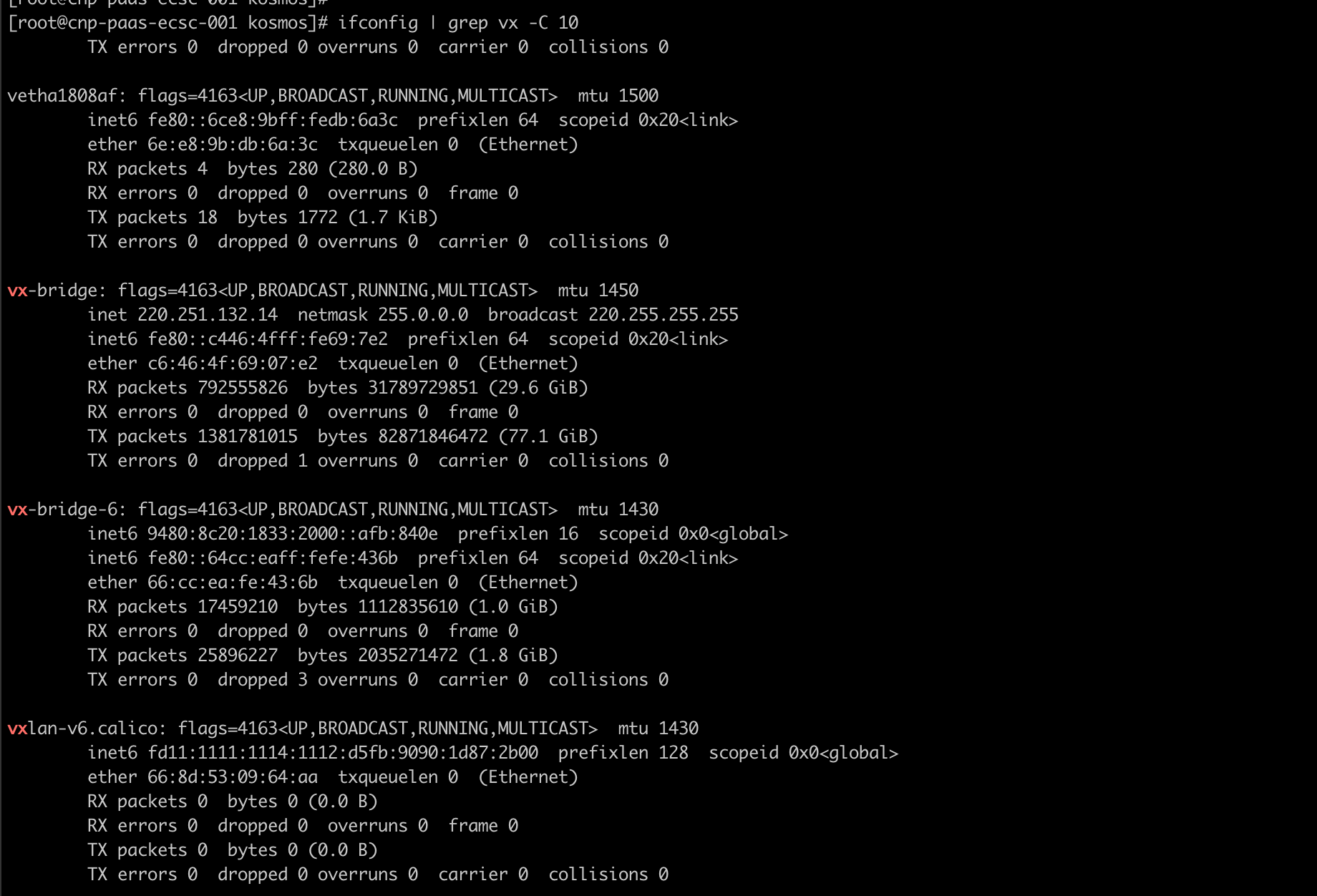
member集群检查
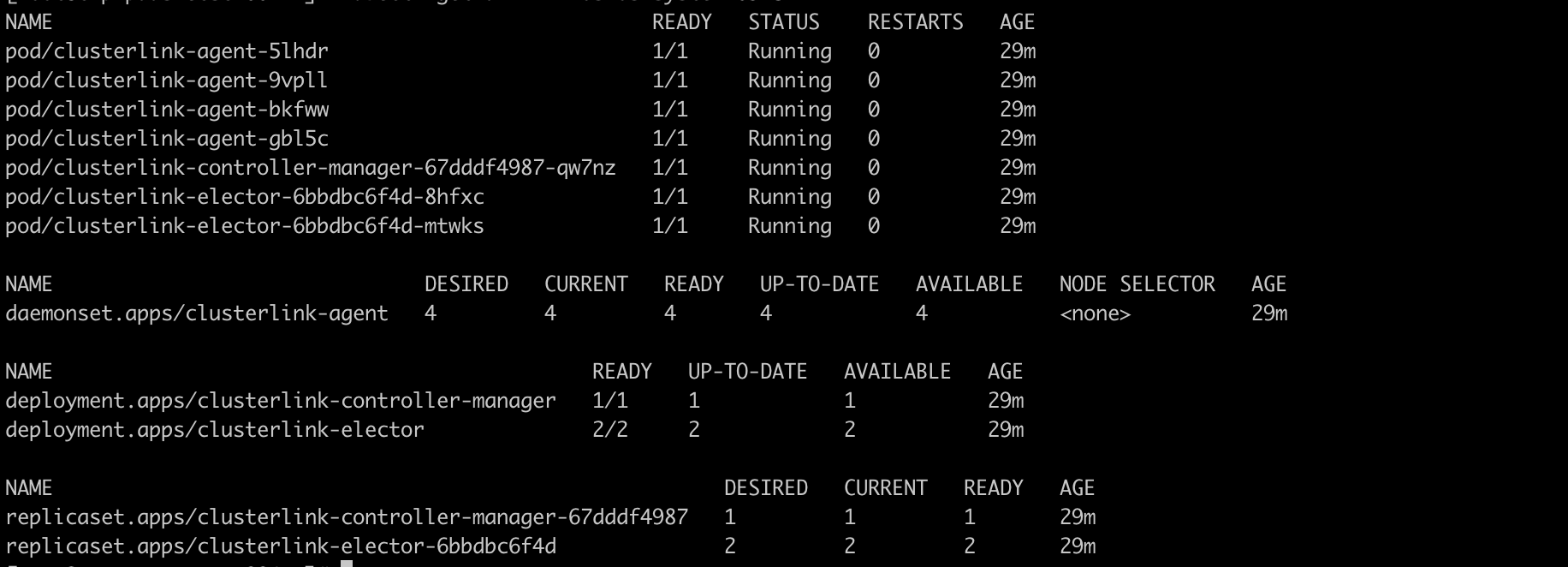
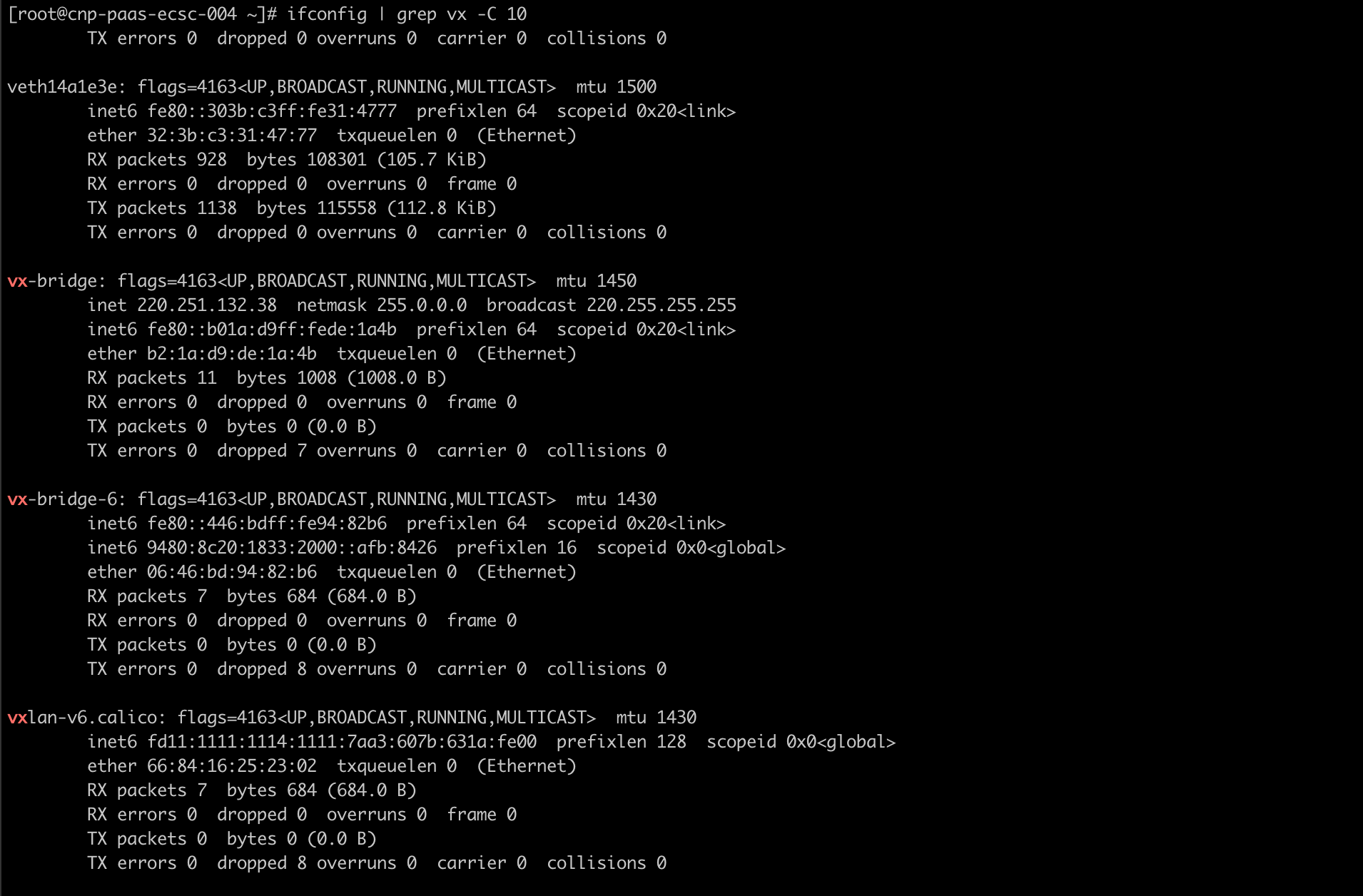
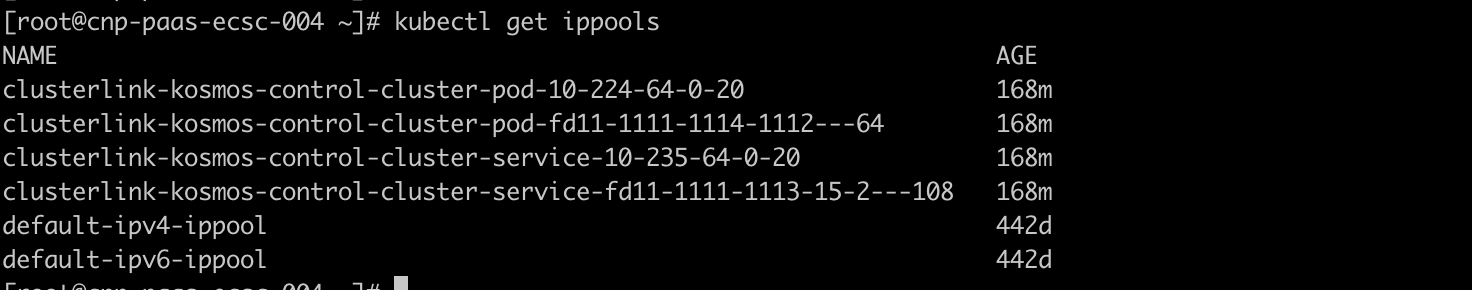
基于搭建的Kosmos环境部署Nginx应用
- 编辑Nginx服务Yaml
apiVersion: apps/v1
kind: Deployment
metadata:
name: nginx-deployment
labels:
app: nginx
spec:
replicas: 3
selector:
matchLabels:
app: nginx
template:
metadata:
labels:
app: nginx
spec:
tolerations:
- key: kosmos.io/node
operator: Equal
value: "true"
containers:
- name: nginx
image: nginx:1.14.2
ports:
- containerPort: 80
- 执行Nginx服务Yaml
kubectl apply -f nginx-deploy.yml
- 查看Nginx服务Pod状态
kubectl get pods -o wide
NAME READY STATUS RESTARTS AGE IP NODE NOMINATED NODE READINESS GATES
nginx-deployment-887b5c6bb-jx9kq 1/1 Running 0 18h 10.244.0.8 kosmos-cluster3 <none> <none>
nginx-deployment-887b5c6bb-kc9ff 1/1 Running 0 41h 10.244.0.7 kosmos-cluster2 <none> <none>
nginx-deployment-887b5c6bb-vz8vk 1/1 Running 0 41h 10.244.0.7 kosmos-cluster3 <none> <none>
综上,基于Kosmos进行Nginx服务实现跨集群部署完成,在子集群中运行Running