Translate your site
Let's translate docs/intro.md to French.
Configure i18n
Modify docusaurus.config.js to add support for the fr locale:
docusaurus.config.js
export default {
i18n: {
defaultLocale: 'en',
locales: ['en', 'fr'],
},
};
Translate a doc
Copy the docs/intro.md file to the i18n/fr folder:
mkdir -p i18n/fr/docusaurus-plugin-content-docs/current/
cp docs/intro.md i18n/fr/docusaurus-plugin-content-docs/current/intro.md
Translate i18n/fr/docusaurus-plugin-content-docs/current/intro.md in French.
Start your localized site
Start your site on the French locale:
npm run start -- --locale fr
Your localized site is accessible at http://localhost:3000/fr/ and the Getting Started page is translated.
警告
In development, you can only use one locale at a time.
Add a Locale Dropdown
To navigate seamlessly across languages, add a locale dropdown.
Modify the docusaurus.config.js file:
docusaurus.config.js
export default {
themeConfig: {
navbar: {
items: [
{
type: 'localeDropdown',
},
],
},
},
};
The locale dropdown now appears in your navbar:
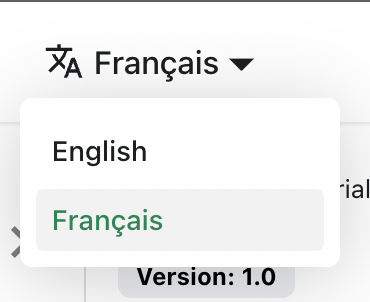
Build your localized site
Build your site for a specific locale:
npm run build -- --locale fr
Or build your site to include all the locales at once:
npm run build